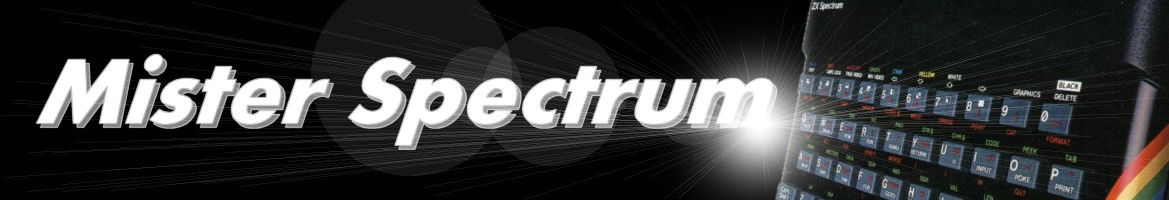
A Comparision of Keywords on the ZX81 and ZX Spectrum
Overview
The following is a list of keywords, operators and delimiters used on the ZX81 and ZX Spectrum. These two micros share a common base of keywords so I have listed them together with notes stating differences between how the two machines deal with these commands, statements and functions. Where a command or statement is not available on a micro this is also stated in the notes.
Microdrive commands have not been included as these are totally exclusive to the ZX Spectrum and cannot be easily translated to ZX81 BASIC. I have not included the ZX80 in this list as this micro has a few differences which make comparisons difficult in a list like this (no floating-point arithmetic - integer only, DIM base of 0 instead of 1). Neither have I included the QL or Timex variants, these will be dealt with in another article.
Microdrive commands have not been included as these are totally exclusive to the ZX Spectrum and cannot be easily translated to ZX81 BASIC. I have not included the ZX80 in this list as this micro has a few differences which make comparisons difficult in a list like this (no floating-point arithmetic - integer only, DIM base of 0 instead of 1). Neither have I included the QL or Timex variants, these will be dealt with in another article.
Commands
Keyword
Meaning
Comments
CLEAR
CLEAR (ZX81 & ZX Spectrum)CLEAR n (ZX Spectrum)Result: Clears the screen, deletes all variables, resets PLOT and PRINT positions and clears the GOSUB stack. If a number is specified then RAMTOP is lowered to n.


CONT or CONTINUE
CONT (ZX81)CONTINUE (ZX Spectrum)Result: After error report 9 (STOP Statement) or report L (BREAK into program) CONTINUE will execute the next line after the error occurred.


LIST
LISTLIST nResult: Display program listing from line n or line 0 is no line number specified.


LLIST
LLISTLLIST nResult: Send program listing from line n (or line 0 is no line number specified) to the ZX Printer.


LOAD
LOAD f (ZX81 & ZX Spectrum)LOAD f DATA () (ZX Spectrum only)LOAD f DATA $() (ZX Spectrum only)LOAD f CODE m,n (ZX Spectrum only)LOAD f CODE m (ZX Spectrum only)LOAD f CODE (ZX Spectrum only)LOAD f SCREEN$ (ZX Spectrum only)Result: Load program (or code) f from tape into memory.


MERGE
MERGE fResult: Merge program f with that already in memory overwriting duplicate program lines.

NEW
NEWResult: Deletes program and variables and memory up to and including the address held in the system variable RAMTOP.


SAVE
SAVE f (ZX81 & ZX Spectrum)SAVE f LINE m (ZX Spectrum)SAVE f DATA () (ZX Spectrum)SAVE f DATA $() (ZX Spectrum)SAVE f CODE m,n (ZX Spectrum)SAVE f SCREEN$ (ZX Spectrum)Result: Save program f to tape from memory.


VERIFY
VERIFY fVERIFY f DATA ()VERIFY f DATA $()VERIFY f CODE m,nVERIFY f CODE mVERIFY f CODEVERIFY f SCREEN$ **This command will be accepted by the Spectrum but taped SCREEN$ code will fail verification.
Result: Compared program f from tape with that in memory. Error R if verify fails.

Statements
Keyword
Meaning
Comments
AT
AT x,yResult: Changes PRINT (ZX81 or ZX Spectrum) or INPUT (ZX Spectrum) position to x,y.


BEEP
BEEP x,yResult: Sound emitted for x seconds at pitch y.

BORDER
BORDER mResult: Changes screen border colour to m.

BRIGHT
BRIGHT nResult: Sets brightness, n=0 normal, n=1 bright, n=8 transparent.

CIRCLE
CIRCLE x,y,zResult: Draws a circle of radius z at position x,y.

CLS
CLSResult: Clears the screen.


COPY
COPYResult: Sends the contents of the screen to the ZX Printer.


DATA
DATA e1,e2,e3, ...Result: Stores data in a list.

DEF FN
DEF FN α(α1, αk)=eResult: Defines a function. α and α1 to αk can be a single letter or single letter followed by $ for a string argument.

DIM
DIM α(n1,...,nk)DIM α$(n1,...,nk)Result: Sets up an array of numbers or characters with k dimensions. For numeric arrays all values are set to zero. In the case of a string array all values are set to SPACE (CHR$ 32).


DRAW
DRAW x,yDRAW x,y,zResult: DRAW a high resolution line from the currect PLOT position moving x horizontally and y vertically rotating through angle z if third parameter is specified.

FAST
FASTResult: Stops display to the screen to speed up program execution. Display is reactivated at end of program. Switched off with SLOW.

FLASH
FLASH nResult: If n is set to 1 flash effect is turned on. If n is set to zero then flash effect is turned off.

GOSUB or GO SUB
GOSUB n (ZX81)GO SUB n (ZX Spectrum)Result: Stack GO SUB line number and branch (GO TO) line n.


The ZX Spectrum manual is inconsistent with the spelling of GO SUB, using both GO SUB and GOSUB!
GOTO or GO TO
GOTO n (ZX81)GO TO n (ZX Spectrum)Result: Branch or GO TO line n.


INK
INK n
Result: Sets foreground colour of chracters to be printed. When n=0 to 7 a colour is selected. When n=8 transparency is selected. When n=9 contrast is selected.

INPUT
INPUT v (ZX81 & ZX Spectrum)INPUT v1,v2,v3... (ZX Spectrum only)INPUT LINE α$ (ZX Spectrum only)Result: Computer waits for input of an expression then passes the value of this to the variable v.


ZX Spectrum also allows PRINT items to be used such as INK and PAPER.
INPUT LINE v on the Spectrum strips the quotes on the input line and waits for a string to be input.
INVERSE
INVERSE nResult: If n=0 characters are printed in normal video. If n=1 characters are printed in inverse video.

LET
LET v=eResult: Assign the value e to the variable v.


LPRINT
LPRINT ...Result: Send a line of items to be printed to the ZX Printer.


OUT
OUT m,nResult: Outputs byte n to port m.

OVER
OVER nResult: If n=0 characters obliterate those already at that position. If n=1 characters are merged with those already at that position.

PAPER
PAPER nResult: Sets background colour of chracters to be printed. When n=0 to 7 a colour is selected. When n=8 transparency is selected. When n=9 contrast is selected.

PAUSE
PAUSE n
Result: Stop program execution for n*1/50seconds or until a key is pressed.


PLOT
PLOT m,n (ZX81)PLOT c;m,n (ZX Spectrum)Result: Sets pixel ink at position m,n subject to c (INK/PAPER/OVER/INVERSE) on the ZX Spectrum.


POKE
POKE m,nResult: Load byte n into memory address m.


PRINT ...Result: Send a series of items to the display subject to control characters and AT/TAB (and colour/INVERSE/FLASH/OVER on the ZX Spectrum).


RAND or RANDOMIZE
RAND (ZX81)RAND n (ZX81)RANDOMIZE (ZX Spectrum)RANDOMIZE n (ZX Spectrum)Result: Sets system variable SEED to n which will be the basis for pseudo-random numbers (RND).


READ
READ e1,e2,e3, ...Result: Read from DATA statement and pass to a variable or variables e1,e2,e3, ..

REM
REM ...Result: None, display comment in program listing.


RESTORE
RESTORERESTORE nResult: Restores DATA pointer to line n or first line of program if n is not specified. READ will starting reading from there.

RETURN
RETURNResult: Take line number off GO SUB stack and GO TO the line after that line number.


RUN
RUNRUN nResult: Perform CLEAR and GO TO line n (or line 0 if n not specified).


SCROLL
SCROLLResult: Move display up by one character line losing the top row and blanking the bottom row.

LET scroll=USR 3582SLOW
SLOWResult: Resumes display to the screen to during program execution. Switches off FAST statement.

STOP
STOPResult: Stops program execution with Report 9.


TAB
TAB xResult: Changes PRINT (ZX81 or ZX Spectrum), LPRINT (ZX81 or ZX Spectrum) or INPUT (ZX Spectrum) position to column x.


UNPLOT
UNPLOT m,nResult: Blanks out pixel at position m,n.

PLOT INVERSE 1;m,nto blank out a pixel. See PLOT.
Compound Statements & Structured Statments
Keyword
Meaning
Comments
FOR...NEXT loop
(FOR, TO, STEP, NEXT)
FOR α=x TO y STEP z[section of program to be repeated goes here]
NEXT αResult: Sets up and executes the loop α from x to y with a step of z.
[Note] Step of +1 assumed if STEP omitted)


Although the NEXT statement is not compounded within the FOR statement as TO and STEP are, it is included here for completeness.
IF..THEN
IF x THEN sResult: If x is true (non-zero) then s will be executed.


Functions
Keyword
Meaning
Comments
ABS
ABS xReturns: Absolute magnitude of x, i.e. distance on number line from zero, -1=1 -2=2


ACS
ACS xReturns: Arccosine (inverse cosine) of x in radians.


ASN
ASN xReturns: Arcsine (inverse sine) of x in radians.


ATN
ATN xReturns: Arctangent (inverse tangent) of x in radians.


ATTR
ATTR (x,y)Returns: numeric value between 0 and 255 of the attribute at position x,y.

BIN
BIN bReturns: decimal value of a base2 (binary) 16 bit number.

CHR$
CHR$ xReturns: Single character from position x in the character set.


CODE
CODE α$Returns: Numeric value (between 0 and 255) representing the position in the character set of α$. (This is the inverse of the CHR$ function.


COS
COS xReturns: Cosine of x in radians.


EXP
EXP xReturns: Numeric value for the function ex where e=2.7182818...


FN
FN α(α1, αk)Result: Calls a function. α and α1 to αk can be a single letter or single letter followed by $ for a string argument.

See also DEF FN.
INKEY$
INKEY$ (no operands)Returns: Single character from a keypress.
Typical usage would be
PRINT INKEY$LET A$=INKEY$ or10 IF INKEY$="" THEN GO TO 10

IN
IN mReturns: numeric value between 0 and 255 for the port m.

INT
INT xReturns: x rounded down to the nearest integer.


LEN
LEN α$Returns: numeric value for the length of α$.


LN
LN xReturns: numeric value for the natural logarithm of x.


PEEK
PEEK mReturns: numeric value (0 to 255) stored at memory location m.


PI
PIReturns: 3.1415927 (π) Ratio of circumference of a circle to its diameter
Typical usage might be:
LET R=C/(2*PI)

[Note 1] PI is stored on both systems as 10 digits but will only display 8 digits.
[Note 2] On the ZX81 keyboard PI is depicted as the greek letter π.
POINT
POINT (x,y)Returns: 0 or 1 for the screen location x,y.

RND
RND (no operands)Returns: A pseudo-random number between 0 and 1.
An example of usage would be
LET X=INT(RND*6)+1

SCREEN$
SCREEN$ (x,y)Returns: character displayed at location x,y.

SGN
SGN xReturns: signum (or sign) of x, for instance -1 if x<0, 0 if x=0 or 1 if x>1.


SQR
SQR xReturns: square root of x.


STR$
STR$ xResult: string comprising of the numeric value of x.


TAN
TAN xReturns: Tangent of x in radians.


USR
USR xReturns: contents of the bc register pair after calling machine code at memory location x.


USR
USR α$Returns: location in memory of user defined graphic α$.

VAL
VAL α$Returns: numeric value evaluated from the string α$.


VAL$
VAL$ α$Returns: string evaluated from the string α$.

Operators
Keyword
Meaning
Comments
-
Unary Minus/Negation
-xResult: negates x


-
Binary Minus/Subtraction
x-yResult: a numeric value resulting from y being subtracted from x.


+
Addition
x+yResult: a numeric value resulting from y being added to x.


+
String concatenation
α$+β$Result: concatenates (joins together) string α with string β to form a new string.


/
Division
x/yResult: a numeric value resulting from x being divided by y.


*
Multiplication
x*yResult: a numeric value resulting from x being multiplied by y.


** or ↑
Raise to the power of
x**y (ZX81)
x↑y (ZX Spectrum)Result: a numeric value resulting from x being raised to the power of y.


<
Less than
x<yWhere x and y can be either numeric or strings but cannot be mixed.
Result: 1 if x<y otherwise 0.


>
Greater than
x>yWhere x and y can be either numeric or strings but cannot be mixed.
Result: 1 if x>y otherwise 0.


<=
Less than or equal to
x<=yWhere x and y can be either numeric or strings but cannot be mixed.
Result: 1 if x≤y otherwise 0.


>=
Greater than or equal to
x>=yWhere x and y can be either numeric or strings but cannot be mixed.
Result: 1 if x≥y otherwise 0.


=
Is equal to
x=yWhere x and y can be either numeric or strings but cannot be mixed.
Result: 1 if x=y otherwise 0.


<>
Is not equal to
x<>yWhere x and y can be either numeric or strings but cannot be mixed.
Result: 1 if x≠y otherwise 0.


AND
x AND yWhere x is a number or a string, and y is always numeric.
Returns: x if y is true (non-zero) or 0 if y is false (zero).


OR
x OR yReturns: 1 if x or y≠0, value of x if b=0.


NOT
NOT xReturns: zero if x≠0, 1 if x=0


TO
v$(x TO y)v$(x TO)v$(TO y)v$( TO ) * This works but is pointless!Returns: Slices string v from x to y, x to end of string or start of string to y. TO without any operands will return a string unsliced (see fourth example).


Delimiters
Keyword
Meaning
Comments
;
Semi-colon
PRINT ; (ZX81 & ZX Spectrum)LPRINT ; (ZX81 & ZX Spectrum)INPUT ; (ZX Spectrum)Result: separates items within a PRINT, LPRINT ot INPUT (ZX Spectrum only) statement.


'
Apostrophe
PRINT ' (ZX81 & ZX Spectrum)LPRINT ' (ZX81 & ZX Spectrum)INPUT ' (ZX Spectrum)Result: Moves the PRINT or LPRINT position down a line.


,
Comma
PRINT , (ZX81 & ZX Spectrum)LPRINT , (ZX81 & ZX Spectrum)INPUT , (ZX Spectrum)Result: Moves the PRINT position to halfway across the screen (or printer) or to the start of the next line if PRINT position is greater or equal to halfway.


,
Comma
Separates operands within a statement.
Examples:
POKE x,y (ZX81 & ZX Spectrum)ATTR (x,y) (ZX Spectrum)Result: Separates operands within a statement.


#
Hash
PRINT #mLPRINT #mINPUT #mResult: Output to stream m.

:
Colon
s1 : s2 : s3 ...Result: Allows more than one statement per line number to be entered.

"
Single quotation marks
α$="some text" (ZX81 & ZX Spectrum)PRINT "some text" (ZX81 & ZX Spectrum)LPRINT "some text" (ZX81 & ZX Spectrum)INPUT "some text" (ZX Spectrum)Result: Encloses text within a string.
Encloses text with a PRINT, LPRINT or INPUT (ZX Spectrum only) statement.


ZX Spectrum can store a single quote within a set of quotation marks like so
""""The ZX81 cannot do this but has a double quotation ("") keyword which is entered singly between to single quotation marks
""""""
Double quotation marks
α$="""MAGRATHEA""" (ZX81)Result:
"MAGRATHEA"Produces a double quote character for use within a string.

Not a delimiter but a character, shown here for comparison with above.
ZX Spectrum uses double-single quotes for the same effect (see above).
Nomenclature
This list uses the same letters to represent variables, expressions and sequences etc. as the ZX81 and ZX Spectrum BASIC manuals.α,β represents a single letter
v represents a variable
x,y,z represents numerical expressions
m,n represents numerical expressions rounded to the nearest integer
b represents a 16 bit binary number
e represents an expression
f represents a string valued expression
s represents a sequence of statement separated by colons :
c represents a sequence of colour items, each terminated by commas , or semi-colons ; A color item has the form of a PAPER, INK, FLASH, BRIGHT, INVERSE or OVER statement.
References
Sinclair ZX81 BASIC Programming, Steven Vickers (author)Sinclair ZX Spectrum BASIC Programming, Steven Vickers (author), Robin Bradbeer (editor)
External Links
ZX81 and ZX Spectrum manuals for download at retro 8-bit computersLast revision : 24/05/2023
